Prescroll a UITableView
I was trying to “prescroll” a UITableView before showing it to the user. I initially tried doing it in “viewWillAppear:”:
class PrescrollDemoViewController : UITableViewController {
...
var rowToPrescrollTo:Int?
...
override func viewWillAppear(animated: Bool) {
super.viewWillAppear(animated)
prescrollTableView(animated: false)
}
// MARK: Pre-scroll
func prescrollTableView(#animated:Bool) {
if let rowToPrescrollTo = rowToPrescrollTo {
let indexPath = NSIndexPath(forRow: rowToPrescrollTo, inSection: 0)
self.tableView.scrollToRowAtIndexPath(indexPath, atScrollPosition: .Top, animated: animated)
}
}
}It works when I was trying to “prescroll” to Row 7, however, the result is not satisfactory when scrolling a bit more downward. I tried “prescrolling” to Row 18 (the last row), and it does not scroll to the correct position:
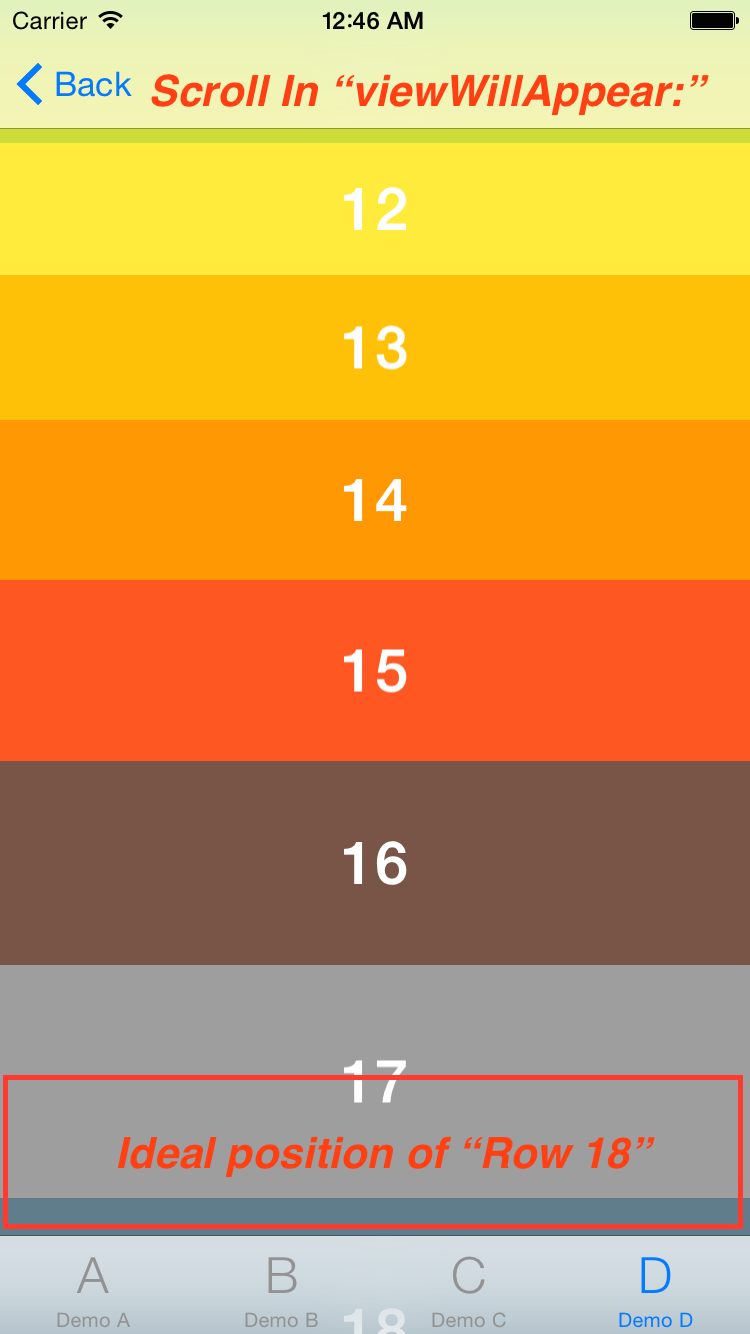
Then I tried “prescrolling” in “viewDidAppear:”:
class PrescrollDemoViewController : UITableViewController {
...
override func viewDidAppear(animated: Bool) {
super.viewDidAppear(animated)
prescrollTableView(animated: true)
}
...
}Using this method, Row 18 scrolls to the correct position, but the user sees the whole “scrolling process”:
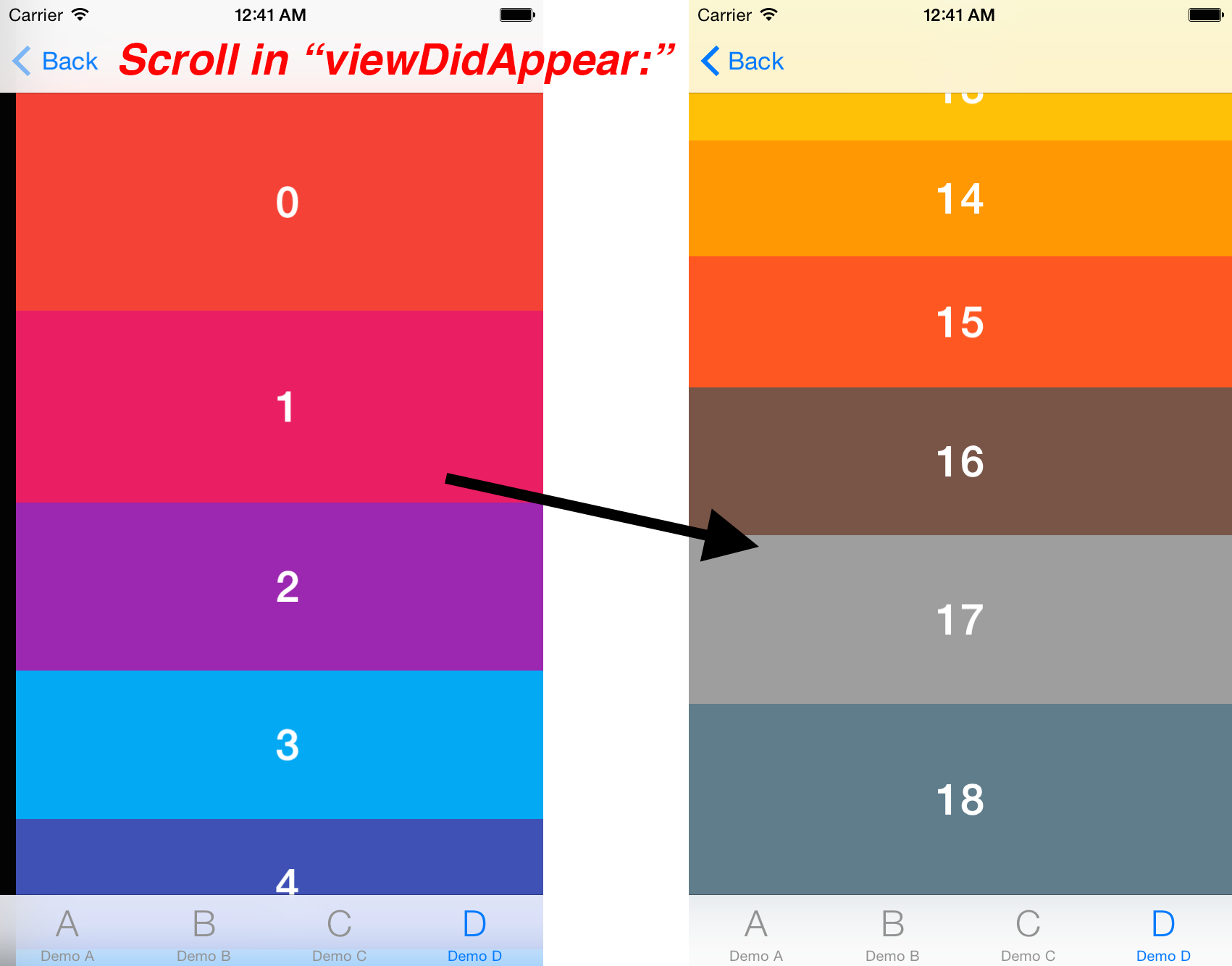
How to “prescroll” to the correct indexPath you wish, without letting the user see the whole “scrolling process”? I figured out a way to do it, which is scrolling in “viewDidLayoutSubviews” with a Bool flag:
class PrescrollDemoViewController : UITableViewController {
...
var shouldPrescroll = false
var rowToPrescrollTo:Int?
...
override func viewWillAppear(animated: Bool) {
super.viewWillAppear(animated)
shouldPrescroll = true
}
override func viewDidAppear(animated: Bool) {
super.viewDidAppear(animated)
shouldPrescroll = false
}
override func viewDidLayoutSubviews() {
super.viewDidLayoutSubviews()
if shouldPrescroll {
prescrollTableView(animated: false)
}
}
// MARK: Pre-scroll
func prescrollTableView(#animated:Bool) {
...
}
}Result:
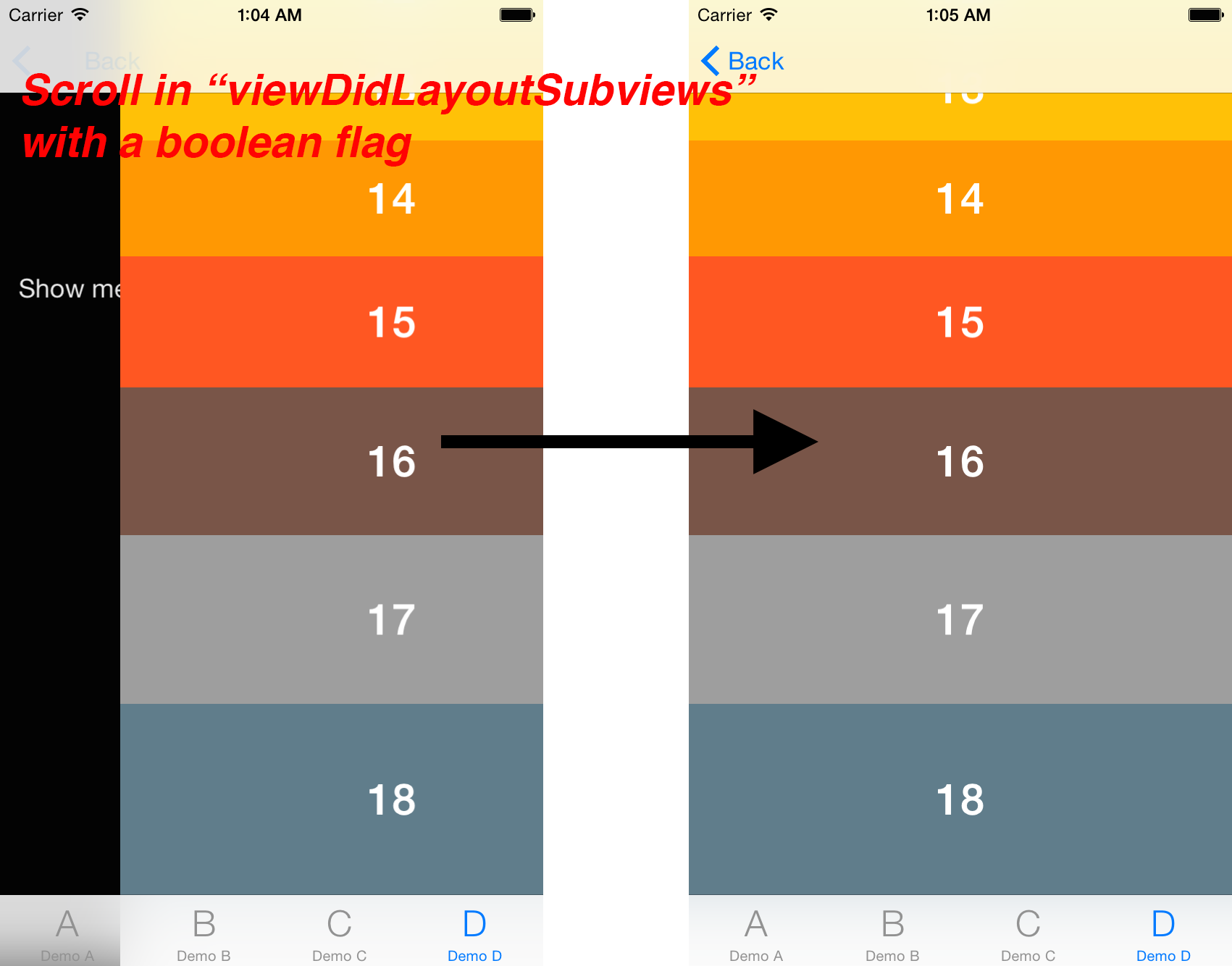
I put the source code of this method in CrazyDemoViewController.swift, as a part of the demo project of YZBasicCells.